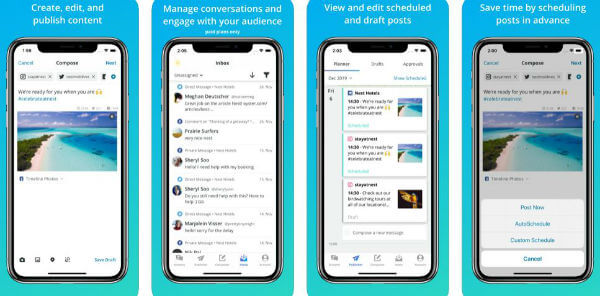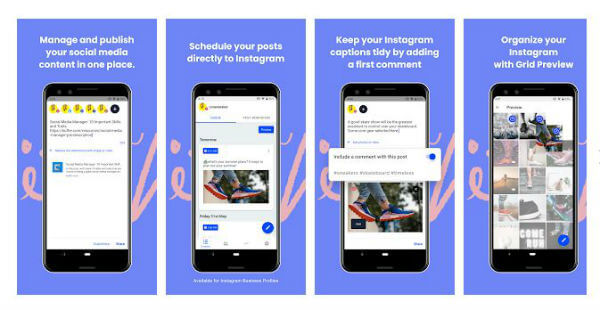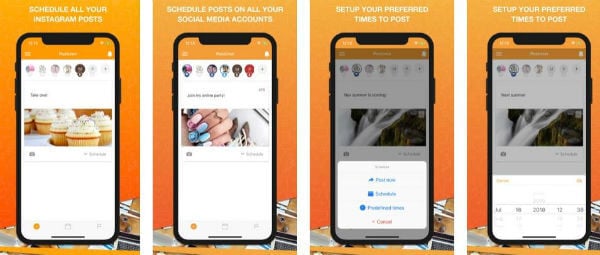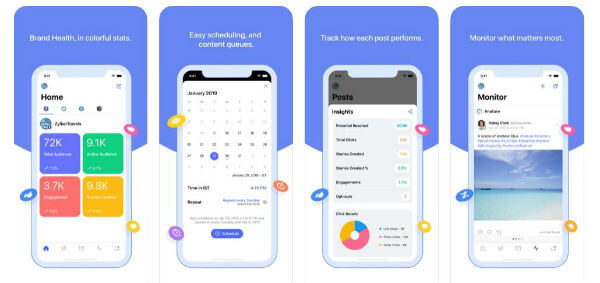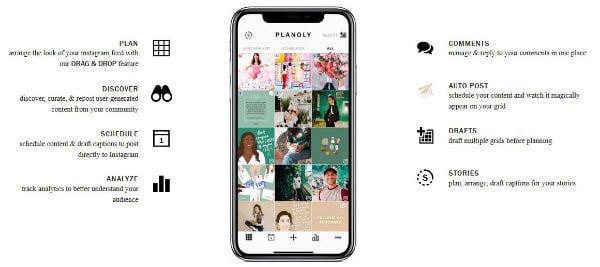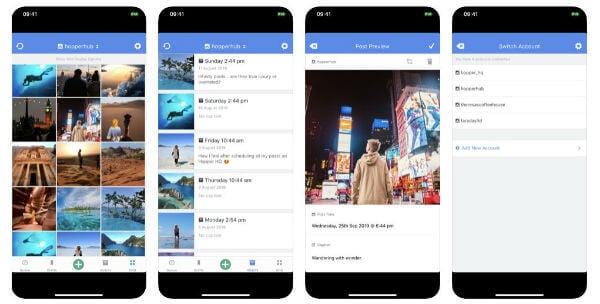In this article, let’s take a look at some of the best tools to schedule Instagram posts. Of course, not all of them are free. After all, quality comes at a cost.
Best Tools to Schedule Instagram Posts (Free & Paid)
Before thinking of trying out any of the Instagram Scheduler tools listed below, make sure that your Instagram account is a business profile. If you don’t know about an Instagram business account, you can check out our other post on How to Set up Instagram Business Account. Most of the tools listed below either offer a limited Free plan or allow you to schedule Instagram posts with a free trial.
1. Hootsuite
Hootsuite is a multi-platform social media management tool that allows you to directly schedule posts on Instagram, Facebook, and other social media profiles. Furthermore, it offers an analytics tool to get real-time insights for your multiple profiles. It has different types of plans for individuals, small businesses or large enterprises. The Professional plan (for an individual) costs $29 per month. Hootsuite does offer a free 30-day trial on its Individual as well as Team plans. Plus, it offers a limited free plan that supports 3 social media profiles and 30 scheduled messages.
Key Features: Unlimited Scheduled Messages | Multiple Social profiles (10 for Individuals, 50+ for Enterprises) | Multi-user access (up to 10 for Businesses) | Integration with Facebook, Twitter, Pinterest and more | Bulk scheduling | Customizable Reports | Monitoring Incoming Messages | 30-day Free Trial Download from: Google Play Store | App Store
2. Buffer
Buffer is an ideal tool to schedule your Instagram posts and stories for those who are on a tight budget. Using its free plan, you can connect 3 social accounts (excluding Pinterest) and can schedule up to 10 posts per social profile. (i.e 30 posts per month). The other plans available on Buffer are Pro, Premium, Small/Medium/Large Business. The Pro plan costs $15 per month and allows 8 social accounts, 100 scheduled posts per month. While Buffer does provide good customer support for most of its plans, it doesn’t offer unlimited scheduling of messages.
Key Features: Limited Messages | Multiple Social accounts (8 for Individuals, 150 for large business) | Multi-user access (up to 26 for Businesses) | Integration with Facebook, Twitter, Pinterest, and Linkedin | Browser extension (Chrome, Firefox & more) | 14-day Free Trial Download from: Google Play Store | iTunes
3. Postcron
Key Features: Limited Messages | Multiple Social accounts (8 for Individuals, 100 for Enterprise) | Multi-user access (up to 15 for Enterprise) | Integration with Facebook, Twitter, Pinterest, and Linkedin | Bulk Uploader | Browser extension (Chrome) | Multiple Instagram accounts (2 for Personal and 40 for Enterprise plan)
Download from: Google Play Store | App Store
4. Later
5. Zoho Social
Zoho Social is an advanced social media management tool that allows you to schedule posts, monitor & analyze audience engagement and collaborate with teams on action plans. Due to its elaborate reports, it is ideal for businesses than individuals. However, Zoho Social has plans for both individuals and businesses, with the standard personal plan starting at $10 per month. Later is not ideal for individuals as the majority of the features are available only in business plans.
Key Features: Unlimited scheduled posts (only for Businesses)| Multiple Social accounts (up to 5 for Businesses) | Multiple team members (up to 5 for Businesses) | Integration with Facebook, Twitter, Pinterest | Free Plan for Individuals Download from: Google Play Store | App Store In Zoho Social, a brand is composed of 7 Social Channels: Twitter Profile, Instagram Profile, Facebook Page, Facebook Group, LinkedIn Company Page, LinkedIn Profile and Google My Business Listing
Key Features: Multiple Brands (20 for Businesses) | Multiple team members (up to 5 for Businesses) | Integration with Facebook, Twitter, LinkedIn | Bulk Scheduler | Custom Reports/brand Download from: Google Play Store | App Store Instagram automation can save you a lot of time by scheduling your content for Instagram using any scheduler tool. We have listed the best tools to schedule Instagram posts. Are you using any other tool to schedule Instagram posts free? Please share that on comments The cost of an Individual (Solo) plan is $9 per month. ($7, if billed annually).
How to Select The Right Instagram Scheduler
In order to choose the right Instagram scheduler, you need to understand the requirements for your business. For example, if you are the sole owner of your business, then an individual plan is ideal. However, if you are one of the partners, then you should go for something like a team plan. Make sure you compare 2 or 3 apps/websites for the following factors. Then choose the best one that fits your needs. Download from: Google Play Store | App Store
7. Hopper
Key Features: Unlimited scheduled posts | Multiple Social accounts | Unlimited Teammates| Integration with Facebook, Twitter | Bulk Uploader | Multiple Instagram accounts | 14-day Trial For example, if you choose 1 account bundle (1 Instagram + 1 Facebook + 1 Twitter), then the cost would be $19 per month ($16 per month for an annual subscription).
Download from: App Store
Monthly cost Integration with other Social Media Accounts Multiple user-access In-depth analytics Number of Scheduled posts Customer support Bulk Scheduling
Most of the above tools allow you to schedule Instagram posts free. So, getting hands-on with 2-3 tools will help you to decide the right Instagram scheduler.
Benefits of Scheduling Instagram Posts
Are you are serious about growing your business through Instagram and other social media? Then, it is definitely worth to try out these tools as it provides the following benefits:
Saves Time: Whenever you get a couple of free hours, you can just schedule a bunch of posts in advance. And, you can avoid the hassle of spending time every day to create your posts.
Improves Audience Engagement: Once you find the time slot in which your followers are active, you can schedule your posts to publish around the same time. This step will help you to improve the audience engagement for your posts.
Consistency: You don’t need to worry about going on a vacation or other things. Once you had scheduled your posts, they will get published at the date and time you had selected.
Notify me of follow-up comments by email. Notify me of new posts by email.
Δ