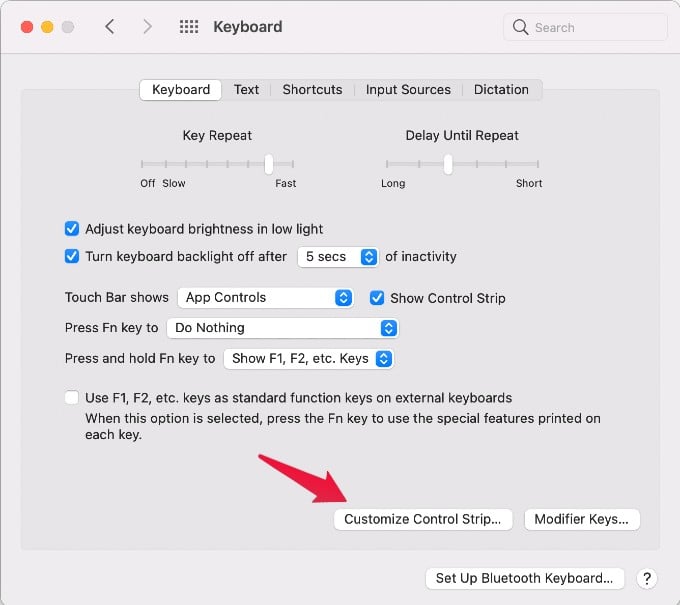Here check how to remove the Siri button from the touch bar and replace it with your favorite shortcut.
Remove Siri from MacBook Touch Bar
Why can’t I replace the Siri button with some productive “toggle” switch there? I repeat the term toggle, if I touch it accidentally, I can touch it again to turn it off.
We have replaced the Siri icon with the Launchpad button. It’s a toggle button that you can turn on with one touch and turn off again. You can replace the Siri touch bar icon with any other icon available from the touch bar customization screen. In addition to this, from the customization screen, you can interchange the position of the icons on the control strip. Notify me of follow-up comments by email. Notify me of new posts by email.
Δ