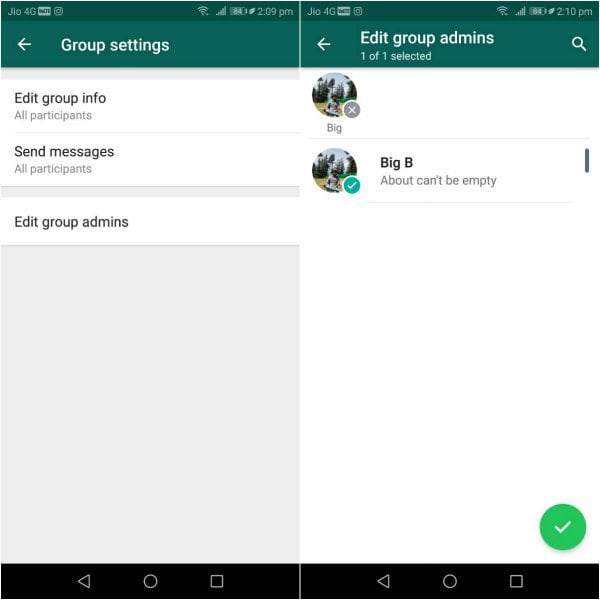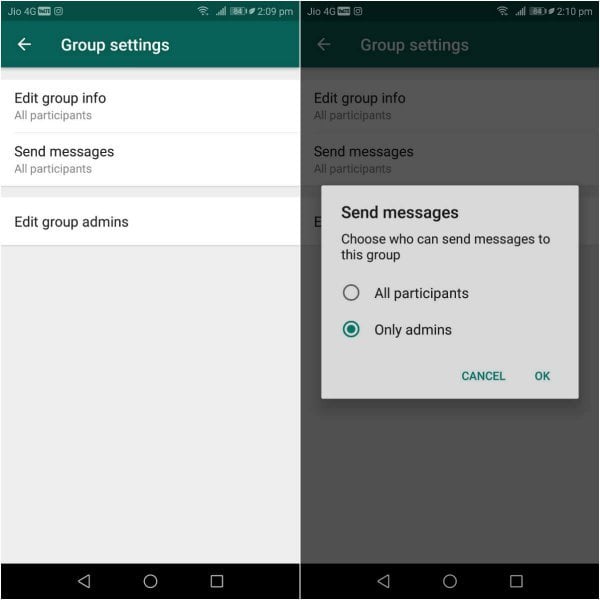Here’s the complete step-by-step guide to restrict members from messaging in the group. We will be explaining all of the required steps briefly using images for reference.
Benefits of Restricting Group Members on WhatsApp
Some of you might be wondering about the benefit of this feature. Well, a feature like this can be highly useful for admins of those groups where you do not want any spam. For example, if there is any official WhatsApp group, where it is essential to avoid all those forwarded and spam messages. In such a case the admins can use this feature to restrict other group members from sending any messages in the group. Before we dive into the procedure, let us first take you through the prerequisites section. In here, you will find all of the necessary steps to make sure you don’t come across a bummer while following this procedure.
Prerequisites for WhatsApp Group Members Restriction
First of all, make sure that your WhatsApp is updated and you’re running the latest version. Since this feature has been announced only recently, you might not be able to find in any of the older version of WhatsApp. You can update your WhatsApp to the latest version by either going to PlayStore or iTunes or download the APK File. Make sure that you are the admin of the group. Only the group admin can access this feature, that’s why one has to make sure of this. If you are not the group admin, unfortunately, you cannot use this feature. Thankfully, this feature is backward compatible. It means if your members are running an older version of WhatsApp on their smartphone, the restriction will apply to them too.
Restrict Group Members in WhatsApp from Messaging
Here is the step by step guide on how to restrict groups on WhatsApp. To successfully use this feature in your WhatsApp make sure to follow each of the given steps carefully. Earlier this feature was only available to those who had enrolled in the WhatsApp Beta program. But at the time of writing this article, WhatsApp has finally pushed this feature to the current stable build available on the respective app stores. This means those who are looking forward to using this feature can easily use it now. That being said, you do need to update to the latest version of WhatsApp from your respective app stores. Update: WhatsApp introduced a new feature to Stop People from Adding You to WhatsApp Groups Well, that was our take on How to Restrict Group Members from Messaging in WhatsApp. We hope this tutorial allowed you to place the restriction on your WhatsApp group. If you have any queries regarding this procedure you can post them in the comment section down below. Notify me of follow-up comments by email. Notify me of new posts by email.
Δ